Transaction Managers
The transaction managers execute the following processes: material transaction, demand reservation, move transaction, resource cost transaction, remote procedure call, and material cost transaction. These run at periodic intervals you specify until you delete them with the concurrent manager. They control the number of transaction workers, processing intervals, and number of transactions processed by each worker during each interval. For descriptions of the available managers see: Transaction Managers.
- You do not have to launch these transaction managers if you decide to process all your transactions on-line and do not use the transaction interface.
- The use of multiple transaction workers enables parallel processing of transactions. This is especially helpful when processing a large batch of transactions.
The material transaction manager immediately executes a material transaction after you save your changes in a transaction window. By starting the transaction manager, you can determine how to execute transactions: immediately through immediate concurrent request submissions, or through periodic concurrent request submissions. You define this transaction mode for individual transaction windows in the Personal Profile Values window.
Move transaction
The move transaction manager processes move transactions in Oracle Work in Process and move transactions you import from devices such as portable bar code readers or your custom data entry forms using the Open Move Transaction Interface.
Resource cost transaction
The resource cost transaction manager processes resource transactions in Oracle Work in Process and resource transactions you import from barcode readers, payroll systems, time cards, routing sheets, and custom data entry forms using the Open Resource Transaction Interface.
Material cost transaction
The material cost transaction manager costs material transactions in Oracle Inventory and Oracle Work in Process in the background.
To view and update the transaction managers
1. Navigate to the Interface Managers window. All existing transaction managers and their current status are displayed.
2. Enter the maximum number of rows to assign to the worker.
3. For WIP Move Transactions only: Specify the processing timeout in hours and minutes. After this time the move transaction manager no longer processes pending transactions and marks them as an error.
4. Save your work.
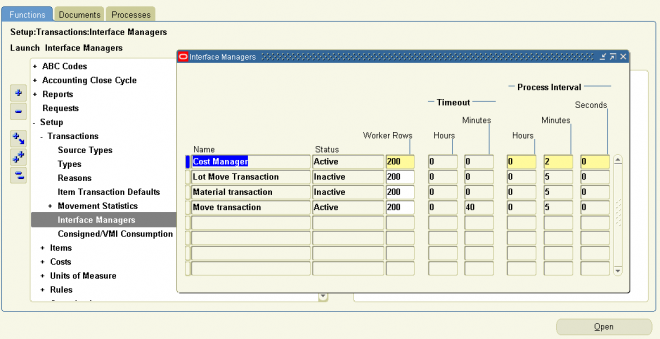
To launch a transaction manager:
1. Select a transaction manager in the Interface Managers window.
2. Choose Launch Manager from the Tools menu.
The Launch Inventory Managers window appears displaying the transaction manager you choose as the process to be submitted.
Note: If the transaction manager is already active, Oracle Inventory displays a warning before displaying the new window.
3. Select a resubmit level.
You can enter the start date and time to resubmit the transaction manager or an interval of time that the transaction manager polls the interface table for pending transactions.
4. Choose Submit.
To restart cost manager1.
To restart cost manager
1. Get the request id of running cost manager & Cancel all the requests from the output.
SELECT request_id RequestId,
request_date RequestDt,
concurrent_program_name,
phase_code Phase,
status_code Status FROM
fnd_concurrent_requests fcr,
fnd_concurrent_programs fcp
WHERE fcp.application_id = 702 AND
fcp.concurrent_program_name in ('CMCTCM', 'CMCMCW', 'CMCACW') AND
fcr.concurrent_program_id = fcp.concurrent_program_id AND
fcr.program_application_id = 702 AND fcr.phase_code <> 'C'
2. Run the cmclean.sql script which you can get from metalink. Download it from - NOTE:134007.1 CMCLEAN.SQL - Non Destructive Script to Clean Concurrent Manager Tables
3. Now restart the Cost Manager
Navigation >> Inventory >> Setup >> Transations >> Interface Managers.
You will see Cost Managers. Click on it.